Attractio Free Linux Game full download the easy way in native format. Attractio was release on 19 January, 2016.
Genre : Puzzle, Platformer, First Person Shooter
Developer : GameCoder Studios , Render Farm Studios
Publisher : Bandai Namco Entertainment
Engine : GC Engine
Multiplayer : No
Architecture : amd64
Version : 65.0012
License : Proprietary
Interface : Multilingual
Voiceover : English
About The Game

Attractio is a puzzle adventure where you take on the role of one of the three participants in the most popular reality show in the solar system. The action takes place on a space entertainment station – an artificial satellite orbiting Mars, where you will have to solve deadly puzzles by controlling gravity with switches, force fields and gravity boxes. The developers were inspired by the game “Portal” and the movie “Running Man”. The goal of the game is to survive by going through all the traps and difficulties. Your imagination and dexterity will become your indispensable assistants.
Features:
– 3 different characters, each with their own unique abilities
– some puzzles can only be solved by one character, and for some others you have to switch characters
– every object in the game has its own direction of gravity, which can be changed, so the puzzles can be solve in different ways
– some puzzles require creativity based on clues with multiple solutions
– the consequences of game changes in the laws of physics are significant enough to solve each puzzle differently
Screenshots


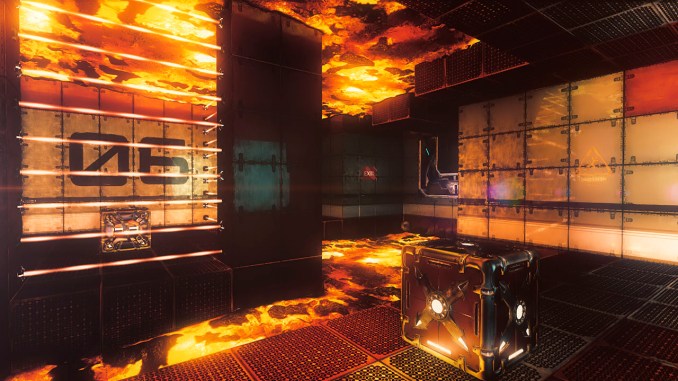
How to Download & Install Attractio Linux Game
- Click the Download link below and you should already have installed a download client on your system.
- Notification will pop and say “that our site wants to open this application”. Click the button to open the client to let the download begin and wait for it to finish.
- Once Game Attractio for linux is done downloading, Extract (Unzip) “*******.tar.gz” -if you encounter this file- (To do this you must know how extract .tar.gz Files using Linux Command Line here).
- Right click the ./start.sh, select “Properties”, go to the “Permissions” tab, mark the file as executable. Then just treat it more or less like one of those Setup.exe’s on Windows. Double-click it to run it.
- Have fun and play!
- If you like the game please support the developers by buying it…
Optional :
To change the interface language, run Language selector or language-selector.sh .Launch options:
https://steamcommunity.com/app/317060/discussions/0/458606248637653912For example, run in a window (regardless of the game settings):
Code:./run.sh windowed
or in the 10th line of run.sh add “windowed” :
Code:
# Run the app
./lib/steam-runtime64/st_run.sh ./attractio windowed "$@"Tested on Linux Mint 20.2, Manjaro 21.0.7, Debian 9.13, Fedora 34.
Installation :
Make the file executable in its properties and run.
Linux System Requirements
Minimum:
- OS: Linux 64 bits system
- Processor: AMD / INTEL DUAL-CORE 2.0 GHZ
- Memory: 2048 MB RAM
- Graphics: NVIDIA Geforce GTX 260M, Radeon HD 5570, Intel Iris Graphics or superior
- Network: Broadband Internet connection
- Storage: 4 GB available space
Attractio Linux Free Download
File Size: 2.51 GB
THANKS 4 KEEPING THEM MID-RANGE! MY RYZEN 3200U CAN PLAY THE VAST MAJORITY OF THEM! :3